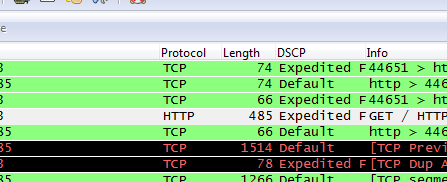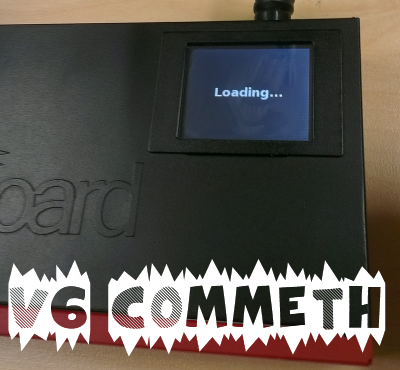Janis M. from MikroTik was kind enough to point me to a copy of his presentation from the Russian MUM which I feel is an incredible helpful document and well worth a read by all of the current CCR users out there.
I would highly encourage anyone running (or thinking of running) CCR’s on their network to review this document, which both explains both the current workings and limitations of the CCR series and v6 or RouterOS as well as discussing what changes will be made in v7
The Tiktube video for the presentation isn’t up just yet but I’ll come back and add it when it has been uploaded by MikroTik.
Some of the most useful points cover:
- multi-core packet processing (how packets coming into the router are handled across the 16 or 36 cores available)
- best-practise for queue tree setups
- pptp/lt2p/pppoe changes for packet handling
- best-practise for processing packets on the firewall (this is reiterating old instructions, but still holds true for v6)
- why layer-7 is the last thing you should be using when tagging packets
- how bgp is currently single-core in v6 and how routing protocols are changing in v7
Hopefully this is enough to catch your attention, now go get reading!
CloudCoreRouter and RouterOS v6.x – Tips and Tricks (Moscow MUM Russia 2014)