The following is a short but useful script which allows your system note to output recent info regarding router health and/or other details you might be interested in.
Special thanks to Werner Venter for showing me the ‘Cool Console‘ script which was modified and extended upon for this post.
You can either copy and past this directly into a scheduler entry or as I prefer to do (for debugging purposes), setup a scheduler entry to in turn run this as a script.
Script:
:local content
:local logcontenttemp ""
:local logcontent ""
:local counter
:local v 0
:set logcontenttemp "You are logged into: $[/system identity get name]"
:set logcontent ("$logcontent" ."$logcontenttemp" ."\n")
:set logcontenttemp "############### system health ###############"
:set logcontent ("$logcontent" ."$logcontenttemp" ."\n")
:set logcontenttemp "Uptime: $[/system resource get uptime] d:h:m:s"
:set logcontent ("$logcontent" ."$logcontenttemp" ." | ")
:set logcontenttemp "CPU: $[/system resource get cpu-load]%"
:set logcontent ("$logcontent" ."$logcontenttemp" ."\n")
:set logcontenttemp "RAM: $(([/system resource get total-memory]-[/system resource get free-memory])/1024)/$([/system resource get total-memory]/1024)M"
:set logcontent ("$logcontent" ."$logcontenttemp" ." | ")
##
#voltage and temp readout not available on x86, check for this before trying
#to record otherwise script will halt unexpectedly
##
:if ([/system resource get architecture-name]="x86") do={
:set logcontenttemp "Voltage: NIL"
:set logcontent ("$logcontent" ."$logcontenttemp" ." | ")
:set logcontenttemp "Temp: NIL"
:set logcontent ("$logcontent" ."$logcontenttemp" ."\n")
} else={
:set logcontenttemp "Voltage: $[:pick [/system health get voltage] 0 2] v"
:set logcontent ("$logcontent" ."$logcontenttemp" ." | ")
:set logcontenttemp "Temp: $[ /system health get temperature]c"
:set logcontent ("$logcontent" ."$logcontenttemp" ."\n")
}
:set logcontenttemp "############# user auth details #############"
:set logcontent ("$logcontent" ."$logcontenttemp" ."\n")
:foreach counter in=[/ip hotspot active find ] do={:set v ($v + 1)}
:set logcontenttemp "Hotspot online: $v |"
:set v 0
:foreach counter in=[/ppp active find ] do={:set v ($v + 1)}
:set logcontenttemp ("$logcontenttemp" . " PPP online: $v")
:set logcontent ("$logcontent" ."$logcontenttemp" ."\n")
/system note set note="$logcontent"
Please remember if you are adding to this script that the $logcontent variable cannot exceed 4096 characters as this is the string data limit in RouterOS scripting at present.
I would recommend setting your scheduler entry to run every 1-5 minutes depending on your requirements.
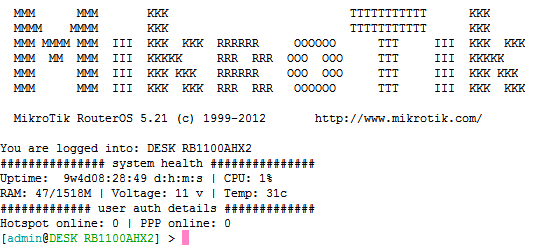
Thank you for your cool article
Good Post! It’s really hard to find a good blog dealing with these topics.
Keep going! I’ll follow your blog
Great!
I setup this up today on ROS 6.7 but get no output to the log or Terminal.
I setup a script and just executed it manually using “Run Script”
Sorry i see it runs when you open a new terminal.
Thanks for the great blog posts by the way! Keep them coming
Remove from terminal?